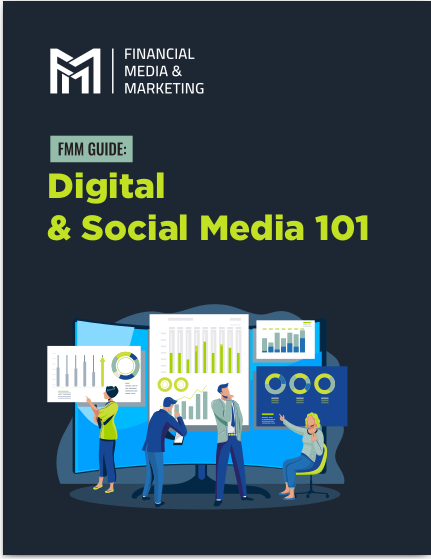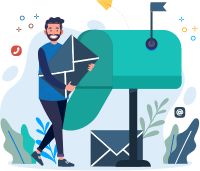Key Takeaways
-
CRM systems often fail professionals not because of user error, but due to rigid structures that ignore your real workflow needs.
-
Adopting a smarter approach to CRM means focusing on automation, data usability, and client engagement tools that genuinely save you time.
Why Traditional CRMs Don’t Work for Modern Professionals
In 2025, the demands on your time are higher than ever. You’re expected to manage client relationships, meet performance metrics, stay compliant, and somehow still grow your business. But the reality is that most CRM systems weren’t designed with your day-to-day workflow in mind.
Traditional CRM platforms often:
-
Require too much manual data entry
-
Lack integration with your most-used tools
-
Provide clunky interfaces that slow you down
-
Offer limited customization based on role-specific needs
These systems become time drains rather than productivity tools. And if you’re feeling like you’re constantly playing catch-up, the issue might not be how you’re using the CRM—it’s that it wasn’t built to help you work smarter.
What a Smart CRM Should Actually Do for You
A smart CRM system should enhance your productivity, not create more work. The features that actually support modern professionals include:
-
Automation of repetitive tasks like follow-ups, emails, and data syncing
-
Centralized dashboards that offer real-time insights without clicking through endless tabs
-
Workflow alignment that mirrors how you naturally engage with clients and prospects
-
Mobility and accessibility, allowing you to update and interact from any device
Instead of managing a tool, you should be leveraging a system that acts like an intelligent assistant—handling the background work so you can focus on high-impact activities.
The Hidden Costs of a Poor CRM Setup
If your current CRM is falling short, you may be facing more than just frustration. There are real, measurable impacts:
-
Lost revenue opportunities due to delayed responses or missed follow-ups
-
Poor client retention, as prospects feel neglected or underserved
-
Inefficient team collaboration, slowing down deal cycles
-
Burnout from duplicative tasks and time wasted on admin work
Over the course of a year, even small inefficiencies can snowball. If your CRM isn’t making your job easier in 2025, it’s costing you in both productivity and professional satisfaction.
How to Reassess Your CRM Strategy
Reevaluating your CRM doesn’t require a complete overhaul—it starts with asking the right questions:
1. Is your CRM reducing manual input?
If you’re still entering client notes, logging calls manually, or toggling between systems, automation is likely missing. Your time is too valuable to be spent on tasks that a machine can do better and faster.
2. Are you getting real-time, actionable insights?
You shouldn’t need to run complex reports just to understand where your pipeline stands. Look for CRM tools that visualize performance and client interactions without requiring data science skills.
3. Does the CRM align with your client engagement style?
Whether you prefer email sequences, direct calls, or social touchpoints, your system should match—not dictate—how you engage. Customization should be easy and not require hours of setup or external support.
4. Is the CRM supporting your compliance needs?
Especially in fields with regulatory oversight, your CRM should offer secure data storage, trackable communications, and audit readiness as standard. If it’s not doing this already, it’s putting your business at risk.
The Role of Automation in Your Workflow
Automation isn’t about replacing your role—it’s about removing bottlenecks. In 2025, professionals who adopt automation in their CRM workflows see noticeable gains:
-
25–40% reduction in administrative workload
-
30% faster lead response times
-
Greater consistency in client engagement
Examples of impactful automation include:
-
Scheduling follow-ups without manual input
-
Triggering welcome messages for new clients
-
Auto-assigning tasks based on pipeline stage
-
Syncing emails and call logs in real-time
When automation is set up right, you barely notice it—but you certainly feel the time savings.
Data That Works For You
Having data isn’t enough. The power lies in how easily you can use it.
A smart CRM should:
-
Provide quick overviews of client histories
-
Highlight opportunities based on behavioral data
-
Allow segmentation based on your own categories (not preset ones)
-
Enable easy exports and reports in formats that make sense for your team
You should never feel like you’re working for the CRM to get information out. Instead, it should be working around your needs, filtering insights that drive smarter decisions.
Collaboration and Team Efficiency
If you’re part of a team, your CRM should act as a shared brain, not a silo.
In 2025, cross-functional collaboration depends on real-time visibility. Key CRM features to support this include:
-
Shared calendars and task lists
-
Live updates across client records
-
Role-specific access controls to maintain security
Team members should be able to pick up where someone left off without digging through messages or waiting on updates. This seamless handoff keeps your momentum going, especially in multi-touchpoint sales or service workflows.
Mobility and On-the-Go Access
In a hybrid and remote-friendly world, professionals work across multiple devices and locations. Your CRM should go where you go.
-
Cloud-based access ensures nothing gets lost in sync
-
Mobile-optimized dashboards let you act fast, even between meetings
-
Offline capabilities allow data entry even when disconnected, syncing once reconnected
This flexibility supports how real professionals operate today—not just from desks, but from anywhere their clients or work takes them.
Signs It’s Time to Switch or Upgrade
It’s not always obvious when to move on from a CRM system. But here are some signs to watch for:
-
You’re still using spreadsheets to track leads because the CRM is too slow or clunky
-
Your team regularly avoids logging data due to complexity
-
You’re spending more time fixing issues than gaining insights
-
Key features feel outdated or don’t integrate with current tools
If you’re nodding along, you’re not alone. Many professionals in 2025 are realizing their needs have outgrown the tools they started with.
Planning Your Next CRM Step
Switching systems can feel overwhelming, but having a clear approach can make the transition smoother:
-
Map your current workflow to identify what matters most
-
List must-have features based on your actual day-to-day needs
-
Involve your team early in the process to avoid resistance
-
Request trial access before committing
-
Ensure data migration support is included if you’re moving from an old system
Change can be uncomfortable, but staying stuck in a bad system is worse. A well-timed switch now could save you hundreds of hours—and countless headaches—throughout the rest of the year.
Making Your CRM an Asset, Not a Burden
In 2025, your CRM should act as a strategic partner. If it isn’t helping you work faster, respond smarter, and scale sustainably, it’s not doing its job.
The right setup will support your workflow, enhance your insights, and free up your time to focus on what you do best—building relationships, closing deals, and growing your impact.
If you’ve felt stuck, frustrated, or overwhelmed, don’t assume you’re the problem. You’re likely just using the wrong tool.