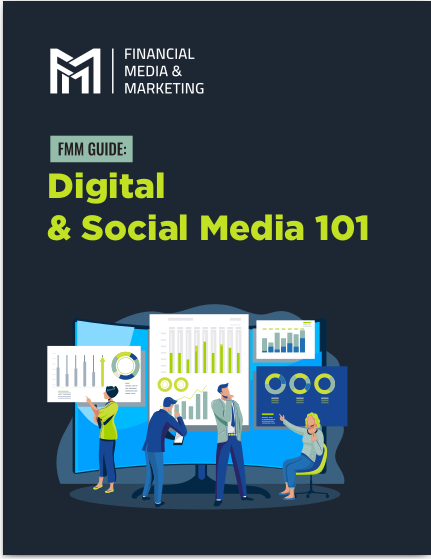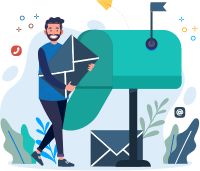Key Takeaways:
-
Smart appointment scheduling helps streamline your workflow, ensuring you focus on what matters most—your clients.
-
With strategic scheduling techniques, you can boost productivity and maintain a better work-life balance.
Why Appointment Scheduling Is More Than Just a Calendar
As a financial advisor, your time is one of your most valuable resources. Managing appointments might seem like a straightforward task, but it can quickly become a bottleneck without an efficient system. Smart scheduling goes beyond simply filling your calendar; it’s about organizing your time in a way that maximizes productivity and reduces stress. By adopting smarter scheduling practices, you can focus more on your clients and less on administrative tasks.
The Core Benefits of Smart Appointment Scheduling
Save Time and Reduce Stress
Effective scheduling eliminates the need for back-and-forth emails or calls to confirm times. By automating and streamlining the process, you can save hours every week and reduce the stress of coordinating appointments.
Improve Client Experience
Clients appreciate convenience. Offering flexible, easy-to-use scheduling options demonstrates professionalism and makes working with you more appealing. Happy clients are more likely to stay loyal and refer others.
Maximize Your Productivity
When your schedule is well-organized, you can dedicate uninterrupted time to your most critical tasks. This means fewer distractions and more focus on delivering excellent financial advice.
Strategies for Smarter Scheduling
Categorize Your Meetings
Not all appointments are created equal. Break your meetings into categories, such as:
-
Initial Consultations: For potential new clients.
-
Follow-Ups: Regular check-ins with existing clients.
-
Strategic Planning: In-depth sessions to address complex financial goals.
This allows you to prioritize and allocate time appropriately based on the type of meeting.
Set Boundaries with Time Blocks
Time blocking is an effective way to manage your day. Dedicate specific hours to different types of activities, such as:
-
Client meetings.
-
Administrative tasks.
-
Strategic planning.
By creating these boundaries, you ensure that no single task dominates your schedule.
Use Buffer Times Wisely
Avoid back-to-back meetings by adding buffer times between appointments. These short breaks allow you to prepare for the next meeting, catch up on notes, or simply recharge.
Tools to Enhance Scheduling Efficiency
Automated Scheduling Platforms
Using an automated scheduling platform can drastically reduce the time spent coordinating appointments. These tools allow clients to book directly based on your availability, eliminating the need for back-and-forth communication.
Calendar Integration
Syncing your scheduling tool with your calendar ensures you’re never double-booked. It also allows you to see your commitments at a glance, making it easier to plan your day.
Reminders and Notifications
Automated reminders help reduce no-shows and keep both you and your clients on track. Notifications can also prompt you to prepare for upcoming meetings, ensuring you’re always ready.
Creating a More Client-Friendly Scheduling Process
Offer Flexible Options
Clients have busy lives, too. Offering flexible scheduling options, such as evening or early morning slots, can make it easier for them to find a time that works.
Simplify the Booking Process
Keep the booking process straightforward. Provide clear instructions and minimize the number of steps required. The simpler it is, the more likely clients will follow through.
Follow Up After Scheduling
Once a client books an appointment, send a confirmation email with details like the date, time, and any required materials. A personalized follow-up adds a touch of professionalism.
Avoiding Common Scheduling Pitfalls
Overloading Your Day
While it might be tempting to pack your day with back-to-back meetings, overloading your schedule can lead to burnout. Be realistic about how many appointments you can handle in a day without sacrificing quality.
Ignoring Time Zones
If you work with clients in different time zones, make sure your scheduling tool accounts for this. Miscommunication about time zones can lead to missed or delayed appointments.
Lack of Preparation
Rushing from one meeting to the next leaves little time for preparation. Always review notes and client history beforehand to ensure productive and personalized discussions.
Long-Term Scheduling Improvements
Regularly Review Your System
Your scheduling needs may evolve over time. Periodically review your system to identify what’s working and what isn’t. This allows you to make adjustments as needed.
Seek Client Feedback
Ask your clients for feedback on the scheduling process. Are they finding it easy to book appointments? Do they feel the available times are convenient? Their insights can help you refine your approach.
Train Your Team
If you have a team handling scheduling, ensure they’re well-trained on your tools and processes. Consistency in how appointments are managed contributes to a seamless client experience.
How Smart Scheduling Impacts Your Business
Better Use of Time
Time saved on scheduling can be reinvested in growing your business, developing new strategies, or simply taking a well-deserved break. Smart scheduling creates opportunities to work smarter, not harder.
Stronger Client Relationships
A streamlined scheduling process signals to clients that you value their time. It also frees you up to focus on providing exceptional service, strengthening your relationships and reputation.
Enhanced Professionalism
An efficient and client-friendly scheduling system reflects positively on your overall professionalism. It shows that you’re organized, forward-thinking, and committed to making the client experience as smooth as possible.