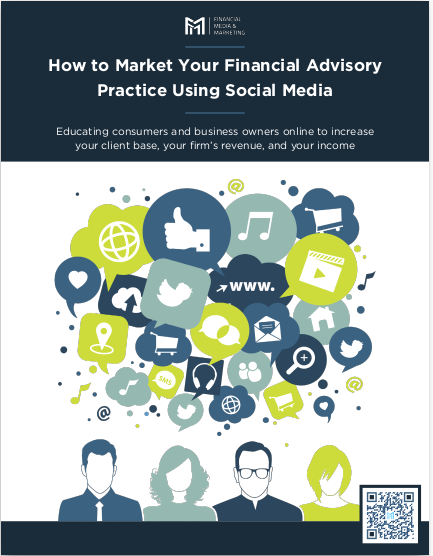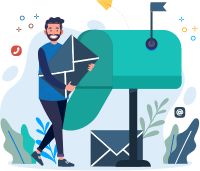Key Takeaways
-
A poorly optimized website can silently drive away potential clients before they even consider reaching out. Addressing design, functionality, and messaging issues can significantly improve conversions.
-
Small tweaks, like improving load speed, clarifying calls to action, and making content more engaging, can make a massive difference in how potential leads perceive your brand.
Is Your Website Repelling Potential Clients Without You Knowing?
Your website is the face of your business online. If it’s not optimized correctly, it might be turning away valuable leads before they even get a chance to connect with you. Many professionals and business owners unknowingly make common website mistakes that create a frustrating experience for visitors. The good news? These issues are fixable. By identifying the problem areas and making strategic changes, you can transform your website into a lead-generating powerhouse.
The First Impression: Why It Matters More Than You Think
You Have 5 Seconds to Make an Impact
Studies show that visitors form an opinion about your website within the first five seconds. If they encounter cluttered design, slow loading times, or confusing navigation, they’ll likely leave before engaging with your content. First impressions count—so you need to ensure your website immediately captures attention and communicates professionalism.
A Slow Website Sends Clients Running
If your website takes more than three seconds to load, you’re already losing potential leads. Page speed directly impacts bounce rates, with every additional second leading to increased abandonment. Optimizing images, minimizing unnecessary scripts, and using fast hosting can dramatically improve loading times.
Your Website’s Appearance Sets the Tone
Beyond speed, your website’s design plays a crucial role in retaining visitors. Cluttered layouts, outdated color schemes, and inconsistent fonts can make your site look unprofessional. Keep your design clean, modern, and visually appealing to instill confidence in potential clients.
Clarity is Key: Are You Confusing Your Visitors?
Unclear Messaging Leaves Visitors Guessing
If a potential client lands on your website and can’t immediately understand what you offer, they’re not going to stick around. Your homepage should clearly communicate who you are, what you do, and how visitors can benefit from your services. Avoid industry jargon and keep it simple.
Weak Calls to Action (CTAs) Kill Conversions
What do you want visitors to do once they arrive on your site? Whether it’s booking a consultation, signing up for a newsletter, or making a purchase, your CTA should be impossible to miss. Use action-driven language like “Get Started Today” or “Schedule Your Free Consultation.” Also, make sure CTAs stand out visually with contrasting colors and strategic placement.
Overwhelming Visitors with Too Many Choices
A common mistake is offering too many choices without clear direction. If your homepage bombards visitors with multiple CTAs or excessive menu options, they may feel overwhelmed and leave. Keep it simple—guide them toward the most important action you want them to take.
Mobile Optimization: Are You Alienating Half Your Audience?
More Than 50% of Visitors Use Mobile Devices
In 2025, mobile browsing dominates internet usage. If your site isn’t mobile-friendly, you’re making it difficult for half your potential clients to interact with your content. A responsive design ensures that your website looks and functions perfectly across all devices.
Clunky Navigation Frustrates Mobile Users
Mobile users need smooth, intuitive navigation. If your menu is difficult to use or requires too much zooming and scrolling, visitors will quickly move on. Stick to simple layouts, readable fonts, and easily clickable buttons.
Testing Across Devices Ensures Compatibility
Not all mobile devices display websites the same way. Regularly test your site across different screen sizes, browsers, and operating systems to ensure a seamless experience for all users.
Trust Signals: Do You Look Credible?
Lack of Testimonials and Reviews Hurts Your Reputation
People trust other people. If your website lacks client testimonials, case studies, or professional credentials, potential leads may question your credibility. Adding genuine reviews and trust badges (like security certificates or professional affiliations) reassures visitors they’re in the right place.
Outdated or Inconsistent Branding Weakens Trust
If your website looks outdated, has inconsistent branding, or features broken links, visitors may assume your business is unreliable. Refreshing your design, using professional visuals, and maintaining a consistent brand identity helps establish credibility.
Avoiding Stock Photos Makes You More Relatable
While stock images may seem like a quick solution, they often feel impersonal. Using authentic photos of yourself, your team, or your actual work helps build trust with potential clients.
Content That Converts: Are You Engaging Your Audience?
Boring or Generic Content Won’t Hold Attention
Your content should answer potential clients’ questions, solve their problems, and showcase your expertise. Avoid generic industry talk—speak directly to your audience’s needs and pain points.
Long Blocks of Text Scare Visitors Away
People scan websites rather than read every word. Break up content with short paragraphs, bullet points, and headings. This makes your site more digestible and encourages visitors to stay longer.
Fresh Content Keeps Visitors Coming Back
Updating your website regularly with blog posts, FAQs, or case studies keeps it relevant and encourages return visits. A stagnant website suggests inactivity, which can deter potential clients.
SEO Mistakes That Make You Invisible
Poor Search Engine Optimization (SEO) Limits Your Reach
If your site doesn’t appear in search results, potential clients may never find you. Common SEO mistakes include:
-
Not using relevant keywords
-
Missing meta descriptions
-
Lack of internal links
-
Ignoring image optimization Improving SEO ensures your site ranks higher and attracts organic traffic.
Ignoring Local SEO Means Losing Nearby Clients
If you serve a local audience, optimizing for local search is essential. Include location-based keywords and ensure your business is listed on Google My Business.
Broken Links and 404 Errors Hurt Rankings
Search engines penalize websites with broken links and missing pages. Regularly audit your site to fix any dead links and improve your search visibility.
The Fix: Transform Your Website into a Lead Magnet
Speed Up Your Site with Simple Tweaks
-
Compress images without sacrificing quality
-
Minimize unnecessary plugins and scripts
-
Upgrade to a faster hosting service
-
Enable browser caching
Improve Your Messaging and CTAs
-
Use clear, concise language
-
Make CTAs bold and action-oriented
-
Place CTAs strategically throughout your website
Optimize for Mobile Users
-
Ensure your website is responsive
-
Make buttons and menus easy to navigate on small screens
-
Test your site on multiple devices
Build Trust and Credibility
-
Showcase testimonials and reviews
-
Keep branding professional and consistent
-
Regularly update your site to show you’re active
Boost SEO for More Organic Traffic
-
Research and use relevant keywords
-
Write compelling meta descriptions
-
Optimize images with proper alt text
-
Regularly update your content
Ready to Turn Your Website into a Lead-Generating Machine?
Your website should work for you, not against you. By addressing the common pitfalls outlined above, you can create a site that attracts, engages, and converts potential clients. A few strategic improvements can mean the difference between a visitor bouncing away or becoming your next loyal customer.